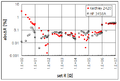Keithley 2420
Keithley 2420 소스미터
- 링크
- Keithley 2420, 63V 3.15A 66W Source meter , 펄스모드 없다.
- 명령어
- 측정단자 위치 선택 :ROUTe:TERMinals FRONt | REAR
- 2, 4-wire :SYSTem:RSENse ON | OFF ! (4-wire) | (2-wire).
- 측정속도 [:SENSe]:CURRent|VOLTage|RESistance:NPLCycles 0.01 | 0.1 | 1 | 10
- 자리수 :DISPlay:DIGits 4|5|6|7
- 출력 on :OUTPut ON | OFF
- 트리거 및 데이터 받기 : :READ?
- 데이터는 ,로 구분되는 5개가 나온다. 전압,전류,저항,시간(초),상태 +1.000206E+00, +1.000000E-04, +1.000236E+04, +7.282600E+01, +4.813200E+04
- 예1 - source-measure
- *RST Restore GPIB defaults (one-shot source-measure mode). :SOUR:FUNC VOLT Select voltage source function. :SOUR:VOLT:MODE FIX Select fixed voltage source mode. :SOUR:VOLT:RANG 20 Select 20V source range. :SOUR:VOLT:LEV 10 Set source output level to 10V. :SENS:FUNC “CURR” Select current measurement function. :SENS:CURR:PROT 10e-3 Set compliance limit to 10mA. :SENS:CURR:RANG 10e-3 Select the 10mA measurement range. :OUTP ON Turn the output on. :READ? Trigger and acquire one data string.
- 예2 - measure current only
- *RST Restore GPIB defaults (one-shot measure mode). :SOUR:FUNC VOLT Select voltage source function. :SOUR:VOLT:MODE FIX Select fixed voltage source mode. :SOUR:VOLT:RANG 0.2 Select 200mV source range. :SOUR:VOLT:LEV 0 Set source output level to 0.000mV. :SENS:FUNC “CURR” Select current measurement function. :SENS:CURR:PROT 100e-3 Set compliance limit to 100mA. :SENS:CURR:RANG 10e-3 Select the 10mA measurement range. :OUTP ON Turn the output on. :READ? Trigger and acquire one data string.
- 예3 - auto ohms
- *RST Restore GPIB defaults (one-shot measurement mode). :SENS:FUNC “RES” Select ohms measurement function. :SENS:RES:RANG 200 Select 200Ω range. :SENS:RES:MODE AUTO Select the auto ohms measurement method. :SYST:RSEN ON Select 4-wire sense mode. :OUTP ON Turn the output on. :READ? Trigger and acquire one data string.
- 예4 - Logarithmic staircase sweep, 버퍼에는 2500개까지 :TRACe:POINts
- *RST Restore GPIB defaults (source V, measure I). :SOUR:VOLT 0 Set bias level to 0V. :SOUR:DEL 0.1 Set delay to 100ms. :SOUR:SWE:RANG BEST Select best source ranging. :SOUR:VOLT:MODE SWE Select the sweep source mode. :SOUR:SWE:SPAC LOG Select the log sweep scale. :SOUR:VOLT:STAR 1 Set start level to 1V. :SOUR:VOLT:STOP 10 Set stop level to 10V. :SOUR:SWE:POIN 5 Set number of sweep points to 5. :TRIG:COUN 5 Set trigger count to 5. :OUTP ON Turn output on. :READ? Trigger sweep and acquire data. (5개씩 5번 나오나?)
- 15/03/04 레니온에서 촬영
- 20/04/27 레니온에서 빌려옴
- 외관 - 빌려와 좌우 랙마운트 어댑터(가 날카로워)를 제거함
- 양면 폼 테이프를 제거함
- 고무 받침 4개를 붙여 냉각팬 기능에 문제가 없도록 함.
- 저항 측정하여 정밀도 파악중
- 외관 - 빌려와 좌우 랙마운트 어댑터(가 날카로워)를 제거함
- 20/04/28 GPIB 프로그래밍하여 정밀도 파악할 예정
- 저항 측정 엑셀 데이터
-
-
-
-
-
- 저항 측정 엑셀 데이터
- 명령어